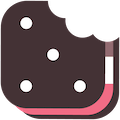Step 1: Online Registration
Directions: Use the following information to complete online registration:
- Online registration cannot be completed on a mobile phone and must be completed using a computer or tablet.
- Log in to your Infinite Campus Parent Portal using the link above.
- Select “More” from the left navigation menu.
- Select "Online Registration"
- If you Student was in the Ogden Schools this past year, click "Start" on the 2024-25 Existing Student Registration.
- Enable Pop-up Windows in your web browser: directions for Chrome and Firefox.
- Complete and submit the online registration.
Step 2: Pay Fees
Information: School fees can be paid online in Infinite Campus or in person at the Building Offices. Building Offices will open on Monday, August 5th to pay in person or mailed to PO Box 250.
For instructions on how to pay fees, please refer to this document.
Free or Reduced Fees:
- Children may receive free or reduced-price meals and reduced fees if the household’s income is at or below the limits on the Federal Income Eligibility Guidelines below. (Requires submitting an Application for Free and Reduced Price Meals/Milk.) Continue here on our site to learn more about this.
Registration for Activities (7th-12th)
Information: Ogden uses Bound to facilitate the activities registration process. This is only required for students in 7th through 12th grade who participate in a school activity.
Registration: Activities Registration opened in July.